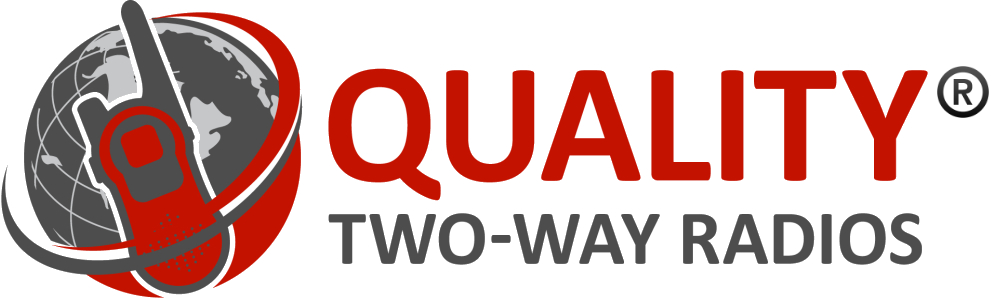Sometimes you may get a popup message "Error # 4832" when running some of the older Vertex software.
To circumvent this problem:
- Go into the Windows file manager and find the executable ".exe" file for the Vertex program.
- path: This PC > System (C:) > Program Files (x86) > Vertex Standard > this file name will vary depending on the Vertex program you are using.
- Right click the file name and select "Properties"
- Under the Compatibility tab (2nd screen shot below)
- Check the box for "Run this program in compatibility mode."
- Select "Run in Compatibility Mode XP Service Pack 3"
- Click "Apply" at the bottom, and then click "OK"
You do not need to reinstall the software. Now you should be able to run the program.
Other Vertex software programs will have different names, but they will all be .exe program files.