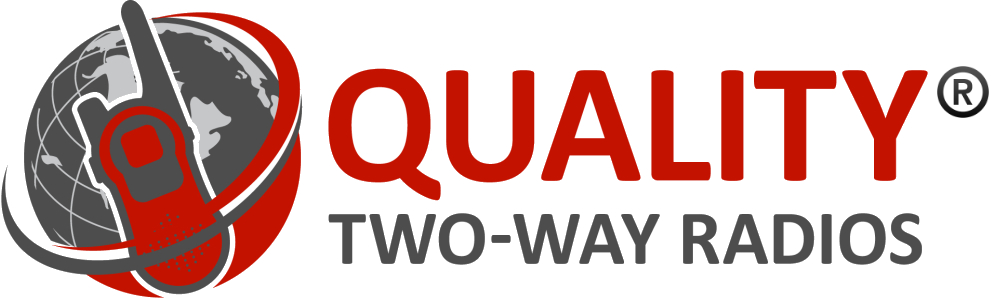Glossary of Terms
Manufacturers offer a variety of features on two-way radios. If you are unfamiliar with the many features available on two-way radios, browsing this section can give you an idea of what a particular feature does. Also, there are all kinds of “buzz words” or terms used in two-way radio manuals and specification sheets. Below we cover some of the most commonly used terms and what they mean in plain English.
2-Tone / 5-Tone Signaling
These two types of signaling are used to enable alerts, alarms, send IDs, and many other functions.
ANI (also known as PTT ID)
Stands for Automatic Number Identification. The radio will automatically send unit ID information that identifies the caller to everyone receiving the call.
Audio Output – Louder
Standard radios transmit audio at around 400-500mW. Enhanced or Louder Audio Output ranges from 700mW to 1000mW. These radios are particularly good for noisy environments (construction, conventions, manufacturing, concerts, clubs, etc.)
Auto Dial (also known as Speed Dial, or DTMF Auto Dial)
A memory function that allows phone numbers to be stored and recalled with a push of a button.
Battery Saver
See 'Selectable Power Levels' definition.
Busy Channel Lock-Out (BCLO)
This feature prohibits transmission if a channel is in use. It also keeps users from monitoring people with different privacy codes.
Busy Tone Lock-Out (BTLO)
Sends a ‘busy’ signal to someone trying to transmit over a channel in use (used with Busy Channel Lockout function).
Cloning
Quickly copy the settings from one radio to another, or from a PC to a radio. Makes set-up of multiple radios much easier.
Channel Aliasing
Allows the user to give each channel a user defined name.
Channel Announce
A radio with this feature will clearly speak the channel description when changing channels, convenient when a worker needs to stay focused on the task they are doing.
Compander (or X-Pand voice compression)
Technology that improves audio clarity and reduces 'hissing' in narrowband signals.
Courtesy Beep
Signifies when a person is through talking.
CTCSS/DCS Encode/Decode (also know as Privacy Tones or Codes)
This is a sub-frequency that filters out other transmissions on the same frequency. This allows channels in the same vicinity to be shared by different user groups. Each group will not hear the other if they are using different privacy tones. Think of it as lanes on a highway; people can share the same highway (frequency), and PL tones are the lanes that prevent them from running into each other (hearing each other). PL codes are the codes associated with each PL Tone.
Privacy codes go by many different names, so this can be confusing. Names such as QT, DQT, PL, PL-tone, PL-code, Privacy code or tone, or CTCSS/DCS, all basically mean the same thing. They are just terms that different manufacturers have used to describe the same function.
Display Screen
Many two-way radios have a display screen that shows key information at a glance. Information such as; channel settings, clocks, timers, and alarms; weather, battery levels, transmit and receive signal indicators and more. LCD is the type of screen most commonly used. Most are back-lit for easy reading at night.
DTMF
Stands for Dual Tone Multi Frequency, a trade mark of AT&T. The generic term most people know is 'Touch Tone'. It is the tone generated when keys are pushed on a telephone. In two-way radios these tones can be used to dial phone numbers or to send codes to activate functions. Below are some of the more common DTMF functions used in two way radios.
DTMF ANI (Automatic number identification - ANI)
This feature transmits an individual ID code with every press, or release of the PTT, that identifies a specific user to the dispatcher.
DTMF Paging
Allows the radio to receive pager messages.
DTMF Selective Call
Selective calling silences transmissions not intended for a specific unit, eliminating all non-directed chatter on the air.
DTMF Speed Dial (or Auto Dial)
Shortcut to a preset number. It is designed to speed up dialing numbers repeatedly used or hard to remember. Example: A user configures P5 with key type ‘Speed Dial’ and ‘number’, each time P5 is pressed it dials the number automatically.
Electronic Serial Number (ESN)
A serial number that is embedded in the electronics of the radio and can be read by other equipment for easy identification of the user.
Emergency Mode
Sends an alert to co-workers or a dispatcher. It also activates the microphone so they can listen to the audio transmission.
Encryption (also know as Voice Scramble)
A technology is used to scramble communications to prevent other radio users in the vicinity from listening to your conversations.
- Voice Inversion Encryption is a simpler type of Voice Scrambler used to jumble communications to prevent other radio users in the vicinity from listening to your conversations.
- Rolling Code Encryption, a feature usually only available on higher-end units, is a more robust technology of encoding that is not as easily decoded as scrambling.
- DES 20 provides protection against more advanced types of listening technologies.
- Digital DES P25 secure 56 bit encryption (for public safety applications and surveillance).
- Digital AES P25 provides the maximum security with 256 bit encryption (for public safety applications, surveillance, and military applications).
GPS (Global Positioning System)
Some radios come with an integrated GPS. This can be very useful if you are planning on taking a hike with your radio or going into unfamiliar areas.
Groups (also known as Zones)
Radios with many channels break the channels up into sets called Zones or Groups. On most radios there are 16 channels in each group.
Keypad (also know as Full keypad or 16-Key Keypad)
Some radios have a full 16-key keypad. This allows a user to enter codes and phone numbers into the radio directly.
Keypad Lock
If you tend to bump against your radio then this feature will lock your keypad to prevent unintended changes to your settings.
Intrinsically Safe (IS) (also known as FM Approved)
Intrinsic safety (IS) is a technology for safe operation of electronic equipment in locations where explosive gases may be present. Intrinsically safe radios are designed so the electrical energy in the radio is low enough that ignition of the explosive gases will not occur. Manufacturers must meet specific standards in order for a product to be certified as 'Intrinsically Safe'. Radios meeting this standard have the designation 'Intrinsically Safe' or 'FM Approved' on their documentation.
IP Rating (Ingress Protection)
A standard for rating the protection level against foreign objects (such as dust) and water. The first number represents the level of protection for objects (0=none, to 6=complete). The second number represents the level of protection against water (0=none, 8=complete).
Lone Worker
Requires a worker to respond by resetting a timer (pushing a button). If it is not reset the radio switches to 'Emergency Mode'. Emergency mode sends an alert and turn the mic on to listen for transmission.
Low Battery Alert
An alert sounds or indicator light flashes when battery gets low. Some radios have 2 levels of alert.
Man Down
The Man Down feature sends out an alarm if the user wearing the radio remains still for a given amount of time.
MDC 1200
MDC 1200 is a signaling technology used in analog-conventional two-way radio systems. It consists of a 1200-baud, 32-bit data transmission that ‘activates’ various features of a handheld radio. MDC 1200 includes a number of useful features such as; PTT ID, emergency alert, emergency mic monitoring, radio check, radio stun/kill/revive, channel aliasing, and selective call. These features are programmable and can be used in any combination.
Menu Navigation (Up / Down)
This allows a user to page up or down in a menu to find what they need.
Military Specification Standards (MIL-STD 810)
This certifies that a radio meets certain U.S. Department of Defense standards for ruggedness. If a radio is certified to MIL-STD 810 E or F you can be sure that it will withstand the toughest physical conditions (i.e. vibration, shock, rain, dust, temperature, etc.). Some radios meet only part of the 24 categories for this ruggedness standard. If you want to review the ruggedness rating for a particular radio look at the spec sheet for that radio model, it will include the MIL-STD tests that the radio passed.
Monitor
Allows you to check for traffic on a channel before you transmit.
Out of Range Alert (know as ARTS™ on Vertex radios)
This feature sends an alert any time you, or one of your party, wanders out of communication range.
P25
Stands for 'Project 25'. Is a set of technology standards designed to allow communication between public safety agencies (such as police and fire departments). Developed in response to a lack of communication between different agencies in crisis situations. These radios are not for businesses or personal use.
Penalty Timer
When a user has exceed the time-out-timer. There is a waiting period until they can resume transmission. Restricts long conversations from monopolizing a channel.
Power Saver Mode (also known as Battery Saver)
This feature will allow you to select a lower power level when range is not an issue and you can communicate easily with your group in the vicinity. This will lessen the drain on your battery and make it last longer. When you need more power you simply switch to high power.
Privacy Codes (also know as: PL tone, PL code, QT/DQT, or CTCSS / DTCS)
Known by several names, lets the user receive only calls accompanied by the same code, and to place calls only to those that accept the same code. If everyone in your group is on the same privacy code this will reduce unwanted ‘chatter’. Think of it as lanes on a highway, people can share the same highway (frequency), and PL tones are the lanes that prevent them from running into each other (hearing each other). PL codes are the codes associated with each PL Tone. PL tone and PL code stands for Private Line Tone and Private Line Code.
Privacy codes go by many different names, so this can be confusing. Names such as QT, DQT, PL, PL-tone, PL-code, Privacy code or tone, or CTCSS/DCS, all basically mean the same thing. They are just terms that different manufacturers have used to describe the same function.
Programmable Buttons
Most business grade radios have between 2 and 9 programmable buttons. Many of the listed features of a radio can be used only if they are programmed into one of these buttons, and accessed by pressing one of these buttons.
Push-to-Talk (PTT)
All two-way radios have a PTT button. If you want to transmit you push the button which opens the channel for transmission. Otherwise, no transmission occurs. Some microphone models offer both VOX (Voice Operated Switch) and PTT options.
QT/DQT
See 'CTCSS/DCS' or 'Privacy Codes'.
Relay Delay
When using a repeater, keeps the repeater transmitter open a short time after a radio user releases the PTT switch. This allows a user group to conduct a normal conversation without delays from re-activating the repeater. This "polite pause" can be set from 0-7 seconds.
Remote Listen (also called Emergency Mic Monitoring or 'Hot Mic")
A safety feature which turns on the radio remotely so a dispatcher can listen to what is happening near the radio. Commonly used in public safety, security, and applications where workers may be working alone.
Ring Tones
Some two-way radio models allow you to choose different ring tones for each person you communicate with, much like a cell phone.
Scanning
Most radios today have a scanning feature. All business grade radios have a scanning feature. Scanning does what the name implies, it scans for traffic on the channels you designate. Once it detects a transmission it stops so that you can hear the transmission. You can select multiple channels you wish to ‘scan’ for communications, the radio will only pick up communications on those channels you selected. This can be a handy feature if you have multiple groups assigned to each channel, you can use a separate ‘broadcast’ channel to relay messages to everyone. Each group can set their radio to scan both their group’s channel and the ‘broadcast’ channel. Or, maybe you have two groups who need to hear each other’s communications at times. When they need to hear each other, all they do is set their radio to scan both channels.
Most business grade radios have several different types of scanning functions:
- Normal scan: sequentially scans all the selected channels, by channel number.
- Priority Scan: scans all the selected channels while constantly monitoring the primary channel
- Talk Back: enables the user to transmit on the channel that the scan stopped on last
- Start / Stop / Pause Scan: allows user to start, stop, & pause the scan function
- Dual Watch: Allows user to choose 2 priority channels to scan
- Nuisance Channel Delete: Temporarily delete a channel from scanning list.
- Power-on scan: Automatically starts the scan function when the radio is turned on.
- Priority Re-write: Allows users to re-assign the priority channel from what was programmed in the radio
- Talk Around: When radios are in proximity and signal strength is good, this function by-passes the repeater.
- Mode Dependent Scan: Set different scan modes by channel
- Scan List: Have different scan lists, changing scan list as needed.
- Voting scan mode: selects the strongest signal as the radio scans for a repeater station.
- Scan Set: This function allows you to easily set and / or change the channel or group your radio is scanning.
- Group Scan: This scanning feature is used to monitor multiple channels or groups of channels once the channels are programmed into the transceiver.
- Follow-Me Scan: Allows the user to designate a channel to scan in addition to the scan settings already programmed in the radio. As an example, if Channels 1, 3, and 5 are programmed for ‘scanning’, the user may additionally assign Channel 2 as their “User-assigned” Priority Channel via the “Follow-Me” feature. The User-assigned Priority Channel will automatically be checked every few seconds in along with the other programmed channels.
- Edit Scan List: Add, delete or prioritize channels or talk groups in a scan list.
Scrambling (also known as Encryption)
See ‘Encryption’ for a description.
Selectable Power Levels (also know as Battery Saver)
This feature will allow you to select a lower power level when range is not an issue and you can communicate easily with your group in the vicinity. This will lessen the drain on your battery and make it last longer, and when you need more power you simply switch to high power. Some radios will automatically revert to a lower power level when the radio is not is use.
Speed Dial
See 'Auto Dial'.
Silencers
Silencers will allow you to set the unit to vibrate, illuminate, or simply ignore, if a call comes in when silence is needed.
Squelch
This is a control that cuts off the speaker or headphone when no signal is present, keeping you from hearing the ‘hiss and crackle’. 'Raising the squelch' will raise the threshold at which you receive communications. This may be necessary if you are receiving unwanted messages from other people using the same channel in your vicinity. Remember, channel assignments are not exclusive. 'Lowering the squelch' may be necessary if you are having difficulty receiving communications.
Stun / Kill / Revive
A radio with this feature can be disabled and re-activated over-the-air with a command. Used if a radio is lost or stolen to maintain privacy and security.
Submersible
See IP Rating.
Surveillance Mode
Disables the radio's lights and beeps.
Talk Around
When using a repeater, this feature circumvents the repeater to talk directly to another radio that is close by, to reduce unnecessary airtime through the repeater system.
Texting
A radio with this feature can also send and receive text messages, much like a smart phone.
Time Out Timer (TOT)
TOT is a timer that shuts off the radio's transmission. Since most transmissions average 3-4 seconds in duration, a longer single transmission usually indicates an inadvertent mistake, or there's a lengthy conversation going on that needs to be curtailed. This reduces the chances of busy channels, unnecessary chatter, and dead batteries.
Transmit Inhibit
Prevents transmission on a channel, basically making it a 'receive only' channel.
Trunking
In conventional radios a frequency is assigned to a channel through programming, one frequency per channel. Channel assignments in a conventional radio can only be changed by re-programming the channel. In a Trunked radio system all frequencies are in a 'pool', the pool is managed by another device. Frequencies are allocated to a radio's channel dynamically as they are needed. Once the transmission is complete the frequency is released back into the 'pool'. This is a much more efficient use of frequencies but requires more sophisticated equipment.
There are several types of trunking protocols; LTR®, PassPort®, SmartTrunk®, and IDAS® are the most common .
User Set Mode
Allows the user to change some pre-programmed settings.
Voice Recorder (Voice Storage)
Allows the user to record calls, so you will not miss a call even when you are temporarily away from your radio.
VOX (Voice Operated Switch)
This feature is a must-have for anyone who will be busy with their hands while talking. Most business grade radios include this feature, however, you must have a hands-free headset to use it. The VOX feature sends the unit into transmit mode automatically when it detects speech in the direction of the microphone. Some microphone models offer both VOX and PTT options.
Waterproof
See IP Rating.
Weather Channel Alerts
This feature will give you the latest NOAA (National Oceanic Atmospheric Association) weather information delivered to your radio real-time. This feature is more common in higher-end consumer radios, aviation, and marine radios.
Whisper Mode
Reduces the audio volume for use in quite areas (i.e. school classrooms, libraries, courtrooms, etc.).
X-Pand Voice Compression
See ‘Compander’ definition.
Zones (also known as Groups)
Radios with many channels break the channels up into sets called Zones or Groups. Usually there are 16 channels in each group.