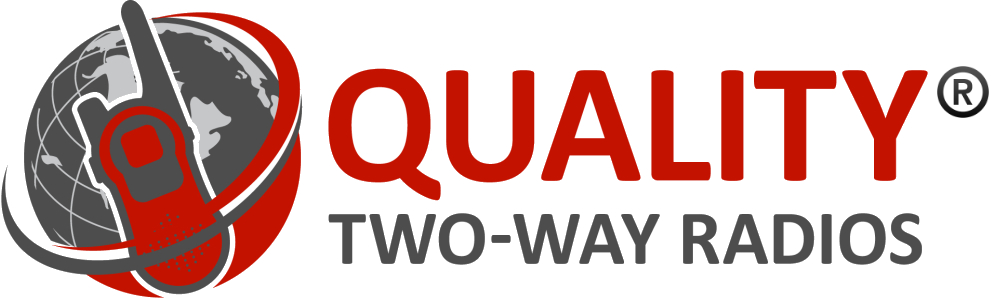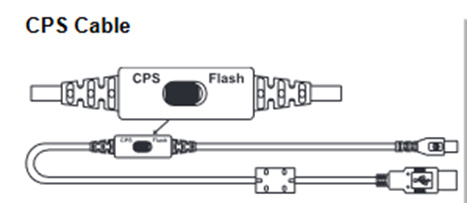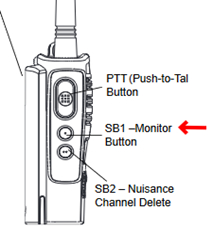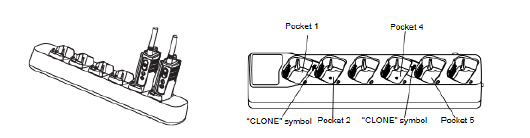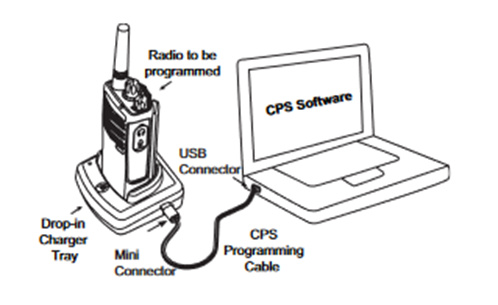Cloning Guide for Motorola radios: RDU2040, RMU2080, RMV2080, RDU2080d, RMM2050, RDU4100, RDV5100, and RDU4160d
What is Cloning?
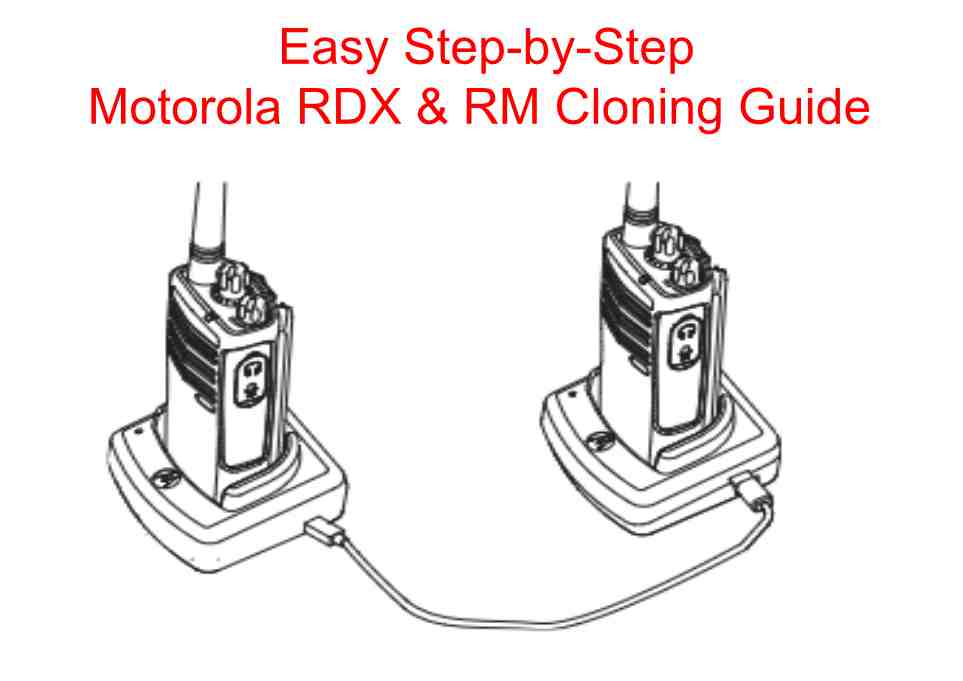
Cloning is simply copying the internal settings of one radio over to another radio. Cloning will only work between radios of the same model. You can use any of the following methods to clone the RDX and RM series radios:
- Clone by connecting two desktop chargers with a cloning cable.
- Clone using the multi-charger.
- Clone using a PC, the software and a PC-to-radio cloning cable.
These instructions apply to the following Motorola radios:
- RDX series radios: RRDU4100, RDV5100, and RDU4160d
- RM series radios: RMU2040, RMU2080, RMV2080, RMU2080d, RMM2050
For a printed copy of the Cloning Motorola RDX & RM Radios Guide click this link