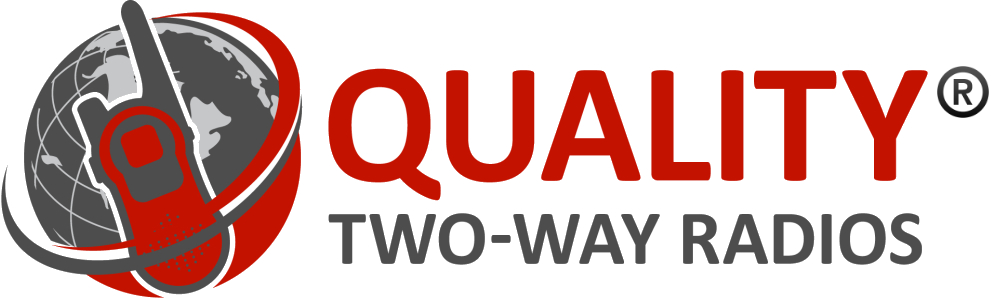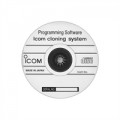- Stock: In Stock
- Brand: ICOM
- Model: CY5300-CY6300 Q
- SKU: CY5300-CY6300 Q
Icom Repeater CY5300 | CY6300 - Digital Repeater with Internal Power Supply
|
|
CY5300 or CY6300 Models
- Basic CY-5300 or CY-6300 Repeater
- Repeater with duplexer installed & tuned (allows single antenna operation)
CY5300 or CY6300 Configurations for Multiple Repeaters
- Basic CY-5300 or CY-6300 Repeater (no multi-site options)
- Single Site Trunking option
- Multi-site Conventional option
- Multi-site NXDN Trunking option
- Simulcast Conventional option
NOTE: When ordering a duplexer, we will contact you to get your specific frequencies to verify the correct version and for tuning purposes. Be aware installation and tuning will take 1-2 weeks.
When used as a repeater, only have a single communication path, one channel pair (TX/RX). When used as a base station they have 32 channels / 1 zone.
What is Simulcast and what are the benefits?
Simulcast means not having to switch channels when moving from one repeater area into another. It means being able to use the same frequency pair/same channel in each repeater area. Simulcast Conventional uses one frequency for all subscriber units. The repeater keeps signals strong in overlapping areas, this also eliminates the need for scanning, voting, and roaming. The UC-FR5300 board and CF-FR5300SC card are required to work with simulcast, simulcast only works with other Icom simulcast enabled repeaters.
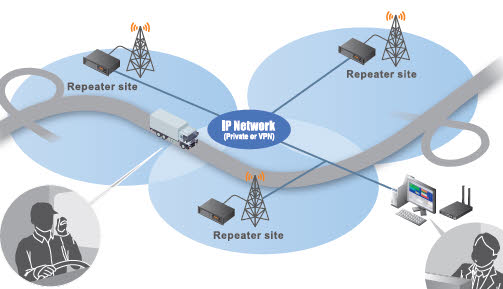
Duplexer
Duplexers allow bi-directional (transmit TX and receive RX) communication over a single path (i.e. antenna) at the same time. The duplexer isolates the receiver from the transmitter while permitting them to share a common antenna. In other words, the duplexer prevents the receiver and transmitter from "hearing" each other.
Preselector
The internal preselector is no longer an option. However, an external preselector can be used. The preselector provides additional rejection (or filtering) of unwanted signals, including transmitter signals from overloading the receiver, and internal intermodulation (usually caused when a receiver is being overwhelmed by at least one signal).
CY5300 | CY6300 Trunking Options
Single Site Trunking / Network Controller Module
The Icom CY5300 | FR6300 has an option to add trunking capability. Simply add the Trunking / Network Controller (see drop-down selections above) and you enable single site digital trunking. Installation and programming of this module transforms the repeater from a conventional repeater to a trunking repeater at a single site. This module also is a requirement for remote PC management of the repeater (see 'Remotely Controlling Your Repeater and Dispatching' below for more information). Icom part number UC-FR5000 01 for either UHF or VHF. To add this function to your repeater select option 'Single Site Trunking' from the drop-down selections above.
Single Site Trunking + Multi-Site Conventional + Voting Mode
To further enhance the Icom CY5300 | CY6300 repeater's trunking capabilities, you can add the CF-FR5000 module to allow multi-site conventional operations. For use in either CY5300 VHF, or CY6300 UHF repeaters. This does not prohibit single site trunking, it simply adds the configuration choice to include multi-site conventional. Using the additional software on the CF-FR5000 you can connect your repeater to the internet and allow it to communicate with other repeaters over the internet, each repeater must have the IP Link card installed. With the installation of this card the repeater can also be configured to allow voting. In voting mode, the signal is received at the voting repeater, then transported over IP to the transmitter which compares the incoming RSSI levels and transmits the strongest signal. Requires Trunking / Networking Controller also be installed (UC-FR5000). Icom part numbers are UC-FR5000 + CF-FR5000 02 for either UHF or VHF. To add this function to your repeater select option 'Single Site Trunking + Multi-Site Conventional' from the drop-down selections above.
Multi-Site Trunking Operations + Voting Mode
To enhance the ICOM CY5300 or CY6300 repeater's trunking capabilities you can install the CF-FR5000MT module to allow multi-site IDAS trunking operations. With this repeater module your system can be built out to a 48 site, 30 channels per site trunked system linked via IP networks. Requires Trunking / Networking Controller also be installed (UC-FR5000). Icom part numbers are UC-FR5000 + CF-FR5000MT for either UHF or VHF. To add this function to your repeater select option 'Multi-Site Trunking' from the drop-down selections above.
Simulcast Operations
Increase range in difficult RF environments with Simulcast Conventional. Simulcast Conventional uses one frequency for a for all subscriber units. The one frequency keeps signals strong in overlapping areas, this also eliminates the need for scanning, voting, and roaming. The UC-FR5300 board and CF-FR5300SC card are required to work with simulcast, simulcast only works with other Icom simulcast enabled repeaters.
CY5300 | CY6300 Networking Options
Link Repeaters Over the Internet
Using the 'IP Repeater Link Card' you can connect your CY5300 | CY6300 repeater to the internet and allow it to communicate with other repeaters over the internet, each repeater must have the IP Link card installed. This option requires the Trunking / Network Controller also be installed (UC-FR5000). To add this function to your repeater select option 'Single Site Trunking + Multi-Site Conventional' from the drop-down selections above. Icom part number is CF-FR5000 for VHF or UHF.
Remotely Control Your Repeater and Virtual Dispatcher via PC
The CY5300 | CY6300 repeater can be connected to a LAN or the Internet via Ethernet cable when you add the 'Remote Communicator' option (includes both RC-FS10 + CT-24) . The RC-FS10 Remote Communicator is a software package that creates a virtual radio and dispatcher control panel on a Windows® PC. This allows you to access and communicate with repeaters and radios on your IDAS™ IP Network through your PC. Communication range is vastly extended by the internet connection, eliminating the need for expensive leased lines. Also, when connected to a PC via a LAN or the Internet, you can remotely maintain the repeater configuration from your PC. Up to 8 PC's running the RC-FS10 software can be connected to 1 repeater for traffic monitoring. This software is installed on your PC and requires the Trunking / Network Controller to be installed on your repeater (UC-FR5000 for either VHF or UHF). To order the Remote Communicator click the 'Accessories' tab and add it to your cart as a separate item. Icom part number is RC-FS10.
Connect an Icom Microphone to Your Remote PC
When the CY5300 | CY6300 repeater is connected to the interent and controlled remotely by a PC, you can use the 'ICOM PTT Microphone Adapter' (CT-23) to connect an Icom microphone to your PC. To order the CT-23 click the 'Accessories' tab and add it to your cart as a separate item.
Repeaters take 1-2 weeks to ship depending on configuration and tuning.
What’s in the box:
1 CY-5300 (VHF) or CY-6300 (UHF) Repeater
1 DC power cable
1 Owners Manual
* Radios modified at the customer's request, such as programming or installation of logic boards, are not returnable. For more information please see our Returns Policy.
This radio is requires an FCC license to operate. We can assist you with getting a license.
| General Features | |
| FCC Approval | Part 90 (Business License) |
| Output Power | 50W |
Radio Programming Options
The following does not apply to FRS, MURS, GMRS, LTE, Satellite, or IP radios.
Most business radios aren't ready to use out-of-the-box. So
radio programming is needed to set the frequencies in the radio. For some radios the frequencies can be set through a menu interface. While other radios must be programmed using a PC, radio software, and a cable to connect the radios.
Here are your programming options:
- We can program your radios - with radio orders
- We provide basic radio programming for radios ordered through us. See the description below of basic radio programming.
- Email us your Frequencies & Call Sign - the FCC requires dealers to verify your license before we program.
- Please allow 1-2 days for first-time setup of radio programming.
- Due to staffing limitations, we are not able to program radios purchased from other dealers.
- Match to your Previous Order
- If you've ordered from us before we have your information stored.
- You can program the radio(s)
- Connect Systems (all models): You can purchase software and cables from us.
- Kenwood ProTalk Business Radios (NX-P1300/NX-P1200 series, TK series, PKT)
- Have pre-stored frequencies and you can easily program these radios through the radio's menu interface.
- Custom frequencies will require dealer programming.
- Icom (all models): Icom no longer allows dealers to sell software and cables over the internet. You may call us to discuss your options.
- Motorola Business Radios (models beginning with CLP. CLS, RM, RD):
- Have pre-stored business frequencies (Part 90). Software to program these radios is available on the Motorola website.
- Just go to the product page on Motorola's website and you can download it for free. We can sell you the cable.
- Custom frequencies will require dealer programming.
- Motorola Commercial Radios (models beginning with CP, CM, MagOne):
- Software to program these can be purchased directly from Motorola. We can sell you the cable.
- Vertex Standard Radios: You can purchase software and cables from us. (some cables have been discontinued)
- If you don't have a FCC license we can help you apply for one.
- These licenses are for businesses, non-profit organizations, local and state government agencies.
- We do all the work! Give us a call at 855-289-2929.
What is included in Basic Radio Programming?
Basic radio programming is designed to get you up and running with a configuration which includes:
- Up to 16 channels programmed to your FCC assigned frequencies (simplex or duplex)
- A default configuration of key functions
- Your program settings saved for future purchases
- No password protection to allow re-programming by another person
For customers who already have radios we will match from your existing radio of the same model (requires you to send us a radio).
Programming Services Not Included:
At this time we do not provide programming of advanced features. The features below are NOT included with basic programming.
- Programming radios purchased elsewhere
- More Than 16 Channels
- Channel Scan / Priority Scan
- Encryption
- Signal Tones (DTMF, 5-Tone, 2-Tone)
- Private (1 to 1) calling
- Group 1 to many calling
- All Call
- Emergency System
- Man Down System
- Lone Worker
- Advanced Audio Profiles
- Dual Capacity Direct Mode
- Voice Announcement
- Text Messaging
- Work Order Ticketing
- ARTS
- Remote Monitor
- Telephone Interconnect
* This does not include all advanced features and should only be used to establish an example of what features are considered advanced.
| Thumb | File information |
| CY5300 CY6300 Brochure.pdf File Size5.17MB | |
| CY5300 CY6300 Instruction Manual.pdf File Size2.49MB |