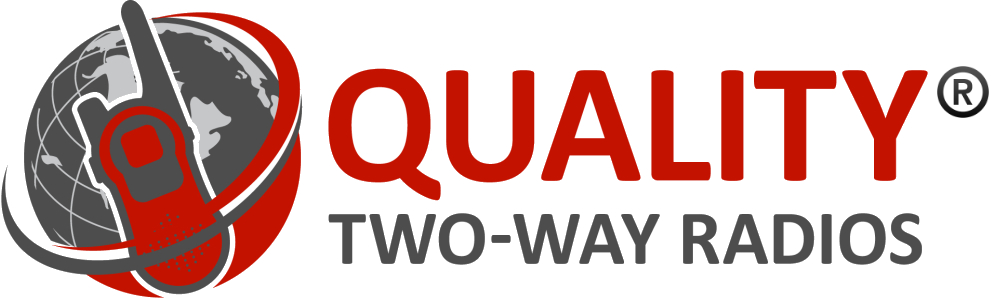- Stock: Out Of Stock
- Brand: ICOM
- Model: IC-F5121DB | IC-F6121DB
- SKU: IC-F5121DB-IC-F6121DB
Available Options
Icom IC-F5121DB | IC-F6121DB - Digital Base Station
- 128 Channels, 8 Zones
- 6 Programmable Keys
- 8 Character Display
- 110V Power Supply and Cabinet
- Digital & Analog Mixed Mode
- 45 / 50 Watts (UHF/VHF)
- Digital & Analog Mixed Mode
- Repeater Capable
- PC Programming Setup
- Supports ICOM's Digital Advanced System - IDAS™
- Multi-site Conventional & Single-site IDAS Trunking Capable
IC-F5121DB | IC-F6121DB At-A-Glance
The Icom IC-F5121DB | IC-F6121DB is a great entry level digital base station. Less complicated to operate than most digital radios, still with generous features. The IC-F5121DB | IC-F6121DB provides an easy transition path to digital due to it's mixed mode digital & analog operation. It can receive both analog and digital signals on a single channel, automatically selecting the transmit mode to reply to a call, so users can just start talking.
The HM-152 is supplied as a standard microphone, you can select from 5 levels of microphone gain for clearer transmission. There are several optional hand microphones such as a DTMF (HM-152T), a heavy duty (HM-148G), or a heavy duty with DTMF (HM-148T).
IC-F5121DB | IC-F6121DB Signaling Features
Even though it's an 'entry level' digital base station, it's still has numerous features. The built-in MDC1200 signaling includes PTT ID (ANI), Radio Check (RX), Emergency, Stn/Kill (RX), and a 500 alias table. The IC-F5121DB | IC-F6121DB series can decode up to ten 2-Tone codes and eight 5-Tone codes on a channel. The following actions are programmable to respond to each tone. • Beep sound • Stun/Kill/Revive • Auto TX • Bell icon • Scanning • Answer back call • External output (to a device such as a horn when connected). The radio has 8 DTMF autodial memories.
IC-F5121DB | IC-F6121DB Security Features
The IC-F5121DB | IC-F6121DB also has a built-in Emergency Call function allowing you to send a repeat emergency message to dispatch until dispatch responds to it. When in Emergency mode, the radio can transmit anything the microphone hears and the dispatcher can monitor the surrounding sound. Lone worker function engages if there is no operation during a pre-defined period of time. When activated, the transceiver is put into the emergency mode and the radio places an emergency call to alert your co-workers or dispatcher.
If secure communication is an issue, digital signals are difficult to decode by current scanner receivers due to modulation/demodulation. The when used in an IDAS™ system, the IC-F5121DB | IC-F6121DB base station supports the digital voice scrambler function for added security.
See the full list of features in the 'Features' tab for this radio.
Icom Extended Warranty
Icom America Inc offers a 1, 2 or 3 year Extended Warranty on their land mobile radios. The Extended Warranty period starts after the standard warranty period expires. This is a full manufacturer's warranty, backed by Icom America and it's service technicians. Protect your original investment by adding Extended Warranty coverage.
End user pays all shipping fees to and from the service department for repairs. Extended Warranty must be purchased at time of product purchase. Icom Service centers are located in the following states; Washington, California, Illinois, and New York.
What's in the box:
1 F5121DB or F6121DB Radio (choose; frequency band & model)
1 Power Supply - 110V
1 Cabinet for Radio & Power Supply
1 Hand Microphone (HM-152 or upgraded mic)
1 Power Cable (OPC-1132)
1 Owner's Manual
Antenna Information
You will need an antenna for this radio. When selecting an antenna please note:
- The specific frequencies you use in the radio must fall within the antenna's frequency range.
- You will need an antenna mount with a PL259 connector to attach the antenna to this radio.
- If the mounting surface is NOT metal you will need a "No Ground Plane" antenna. Metal surfaces can use either type.
- "Accessories > Antennas | Mobile" category has other name-brand antennas and mounts, including no ground plane antennas.
* Radios modified at the customer's request, such as programming or installation of logic boards, are not returnable. For more information please see our Returns Policy.
This radio is requires an FCC license to operate. We can assist you with getting a license.
| General Features | |
| FCC Approval | Part 90 (Business License) |
| Frequency Band(s) | VHF (F5121DB) & UHF (F6121DB) |
| # of Channels & Zones | 128 Channels, 8 Zones (Groups) |
| Output Power | 50W (VHF) & 45W (UHF) |
| Display | 8 Character |
| # of Programmable Keys | 6 |
| Receiving Audio Output | 400mW |
| Digital | Yes |
| Trunking Capable | Single-site IDAS digital protocol |
| Voice Scrambler | Encryption | Yes - Digital mode only |
Radio Programming Options
The following does not apply to FRS, MURS, GMRS, LTE, Satellite, or IP radios.
Most business radios aren't ready to use out-of-the-box. So
radio programming is needed to set the frequencies in the radio. For some radios the frequencies can be set through a menu interface. While other radios must be programmed using a PC, radio software, and a cable to connect the radios.
Here are your programming options:
- We can program your radios - with radio orders
- We provide basic radio programming for radios ordered through us. See the description below of basic radio programming.
- Email us your Frequencies & Call Sign - the FCC requires dealers to verify your license before we program.
- Please allow 1-2 days for first-time setup of radio programming.
- Due to staffing limitations, we are not able to program radios purchased from other dealers.
- Match to your Previous Order
- If you've ordered from us before we have your information stored.
- You can program the radio(s)
- Connect Systems (all models): You can purchase software and cables from us.
- Kenwood ProTalk Business Radios (NX-P1300/NX-P1200 series, TK series, PKT)
- Have pre-stored frequencies and you can easily program these radios through the radio's menu interface.
- Custom frequencies will require dealer programming.
- Icom (all models): Icom no longer allows dealers to sell software and cables over the internet. You may call us to discuss your options.
- Motorola Business Radios (models beginning with CLP. CLS, RM, RD):
- Have pre-stored business frequencies (Part 90). Software to program these radios is available on the Motorola website.
- Just go to the product page on Motorola's website and you can download it for free. We can sell you the cable.
- Custom frequencies will require dealer programming.
- Motorola Commercial Radios (models beginning with CP, CM, MagOne):
- Software to program these can be purchased directly from Motorola. We can sell you the cable.
- Vertex Standard Radios: You can purchase software and cables from us. (some cables have been discontinued)
- If you don't have a FCC license we can help you apply for one.
- These licenses are for businesses, non-profit organizations, local and state government agencies.
- We do all the work! Give us a call at 855-289-2929.
What is included in Basic Radio Programming?
Basic radio programming is designed to get you up and running with a configuration which includes:
- Up to 16 channels programmed to your FCC assigned frequencies (simplex or duplex)
- A default configuration of key functions
- Your program settings saved for future purchases
- No password protection to allow re-programming by another person
For customers who already have radios we will match from your existing radio of the same model (requires you to send us a radio).
Programming Services Not Included:
At this time we do not provide programming of advanced features. The features below are NOT included with basic programming.
- Programming radios purchased elsewhere
- More Than 16 Channels
- Channel Scan / Priority Scan
- Encryption
- Signal Tones (DTMF, 5-Tone, 2-Tone)
- Private (1 to 1) calling
- Group 1 to many calling
- All Call
- Emergency System
- Man Down System
- Lone Worker
- Advanced Audio Profiles
- Dual Capacity Direct Mode
- Voice Announcement
- Text Messaging
- Work Order Ticketing
- ARTS
- Remote Monitor
- Telephone Interconnect
* This does not include all advanced features and should only be used to establish an example of what features are considered advanced.
| Thumb | File information |
| F5121D F6121D Owners Manual.pdf File Size828.94KB | |
| F5121D F6121D Spec Sheet.pdf File Size883.52KB |